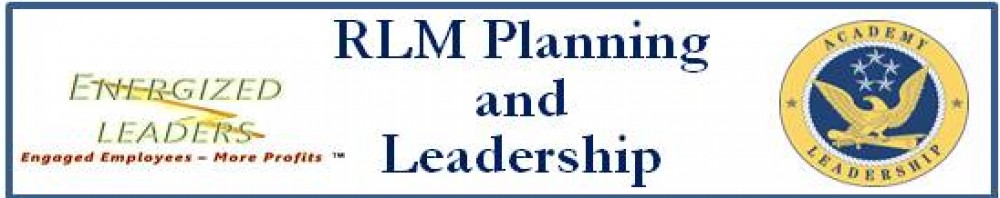Send to Kindle
Send to KindleLeading Meetings – Visual Aids
Do you use visual aids in your meetings?
It may be useful to provide some sort of visual aid to make your meetings move along faster and more efficiently. But, don’t get carried away. A deck of 50 PowerPoint slides is probably not necessary.
In fact, I’m sure it isn’t.
Here are some tips to make visual aids more effective.
Take a minimalist approach to visual aids. Use such things as PowerPoint for emphasis, not to provide extensive information.
Handouts are often a better visual aid. If you use them, get them out to participants ahead of time so they won’t take meeting time to read and digest the information.
Though I know I’ll upset many with this one, it’s okay to print handouts. Not everyone will read them or have a tool such as a laptop or tablet to read them on screen during the meeting.
If you’re going to write on a flip-chart, practice. It’s harder than it looks.
Spreadsheets don’t project well on a screen. These should definitely be included in handouts.
If you do project your visual aids make them bright enough to be seen with the room lights on. Never, ever, ever turn the lights off – unless you want everyone to go to sleep.
Remember, visual aids are not the message. They reinforce the message.